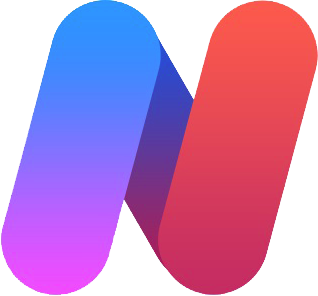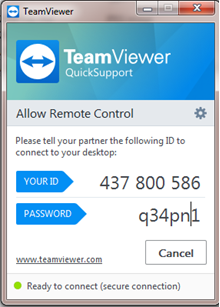Support
NAV Answers uses TeamViewer remote desktop software for all its remote support. TeamViewer allows us to quickly and securely connect to devices all over the world without the need for a VPN. Connect online with any computer, anytime, anywhere using online meeting and screen-sharing tools.
Too access the Quick Support line simply select the “Quick Support” icon below. This will load a run-time version of the software. Once running, please provide us with both “Your ID” and “Password”.
Be prepared when requesting support by having the following information available prior to calling:
Be prepared when you are requesting support or need assistance with an issue in NAV by providing us with enough information to resolve the problem. Please take note of the following list and make sure that you include the necessary information. This will not only save a large amount of e-mail traffic but get your problem resolved as quickly as possible.
- What were you doing at the time the problem occurred? (Example: I was trying to post sales order or I was doing a Transfer from location A to location B).
- What document number were you working with when the problem occurred (Example: RT000305, SNIV12752, TO-9598, etc.)?
- Is the problem happening on all documents or just the one listed?
- Can you reproduce the error or was it a onetime occurrence?
- If the system is giving you an error message it is important that you include a screen shot of the actual error message.
Providing the above information will make the correction process faster and easier for all of us.