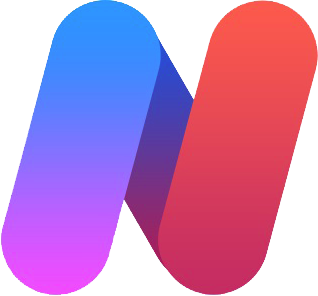FTP Site
FTP is an acronym for File Transfer Protocol. As the name suggests, FTP is used to transfer files between computers on a network. You can use FTP to exchange files between computer accounts, transfer files between an account and a desktop computer, or access online software archives. Keep in mind, however, that many FTP sites are heavily used and require several attempts before connecting.
You can use a web browser to connect to FTP addresses exactly as you would to connect to HTTP addresses. Using a web browser for FTP transfers makes it easy for you to browse large directories and read and retrieve files. Your web browser will also take care of some of the details of connecting to a site and transferring files. While this method is convenient, web browsers are often slower and less reliable and have fewer features than dedicated FTP clients.
Service
When you are requesting support or need assistance with an issue in NAV it is very important that you provide me with enough information to resolve the problem. Please take note of the following list and make sure that you include the necessary information. This will not only save a large amount of email traffic but get your problem resolved as quickly as possible.
- What were you doing at the time the problem occurred? (Example: I was trying to post the sales invoice SINV4502 or I was doing a Transfer to Invoice of Rental Ticket RT000305).
- What document number were you working with when the problem occurred (Example: RT000305, SNIV12752, TO-9598, etc.)?
- If you were doing a “Transfer to Invoice” from a Rental Ticket, what “AsOfDate” were you using?
- Is the problem happening on all documents or just the one listed?
- If the error deals with an incorrect Asset Status, what should the Status be?
- If the system is giving you an error message it is important that you include a screen shot of the actual error message.
- Providing the above information will make the correction process faster and easier for all of us.
Modification Request Form
Should I request a software change?
It is impossible to produce systems of any size which do not need to be changed. Once software is put into use, new requirements emerge and existing requirements change as the business running that software changes. Parts of the software may have to be modified to correct errors that are found in operation, improve its performance or other non-functional characteristics. All of this means that, after delivery, software systems always evolve in response to demands for change.
Software change is very important because organizations are now completely dependent on their software systems and have invested thousands of dollars in these systems. Their systems are critical business assets and they must invest in system change to maintain the value of these assets. A key problem for organizations is implementing and managing change to their legacy systems so that they continue to support their business operations.
Changing code is great. It's what we do for a living. But there are ways of changing code that make life difficult, and there are ways that make it much easier. In the industry, we haven't spoken about that much, nor have we explored the main reasons for making a change. I think we can broaden the discussion a bit and talk about how to deal with code in the thorniest of situations. To do that, we have to dig deeper into the mechanics of change and why they happen.
For simplicity's sake, let's look at four primary reasons to change software.
Adding a feature
Improving the design
Fixing a bug
Optimizing resource usage